Hide costs and deductions from commissionable revenue breakdown
This article explains how to configure commissionable revenue breakdowns in the MyZen app. Businesses can decide whether to show or hide cost and deduction details from the breakdown, allowing for a cleaner and more role-appropriate view for staff.
Overview
In multi-location chains, providers often view detailed commissionable revenue breakdowns in the MyZen app, including internal costs like shop cost and labor charges. These amounts might affect their take-home pay, but in most cases, businesses prefer not to disclose this or avoid overloading staff with complex details. Instead, they aim to show only the commissionable revenue generated by the provider to keep operations simple.
As a business owner, you can choose to hide costs and commission deductions from providers. Doing so ensures that staff gets to see a simplified view of their commissions.
Hide costs and deductions
At the organization level, navigate to Configuration > Employee mobile apps.
In the Other actions section, switch off the following settings:
Display costs in the commissionable revenue section
Display deductions in the commissionable revenue section
Note
This setting is turned on by default.
Click Save.
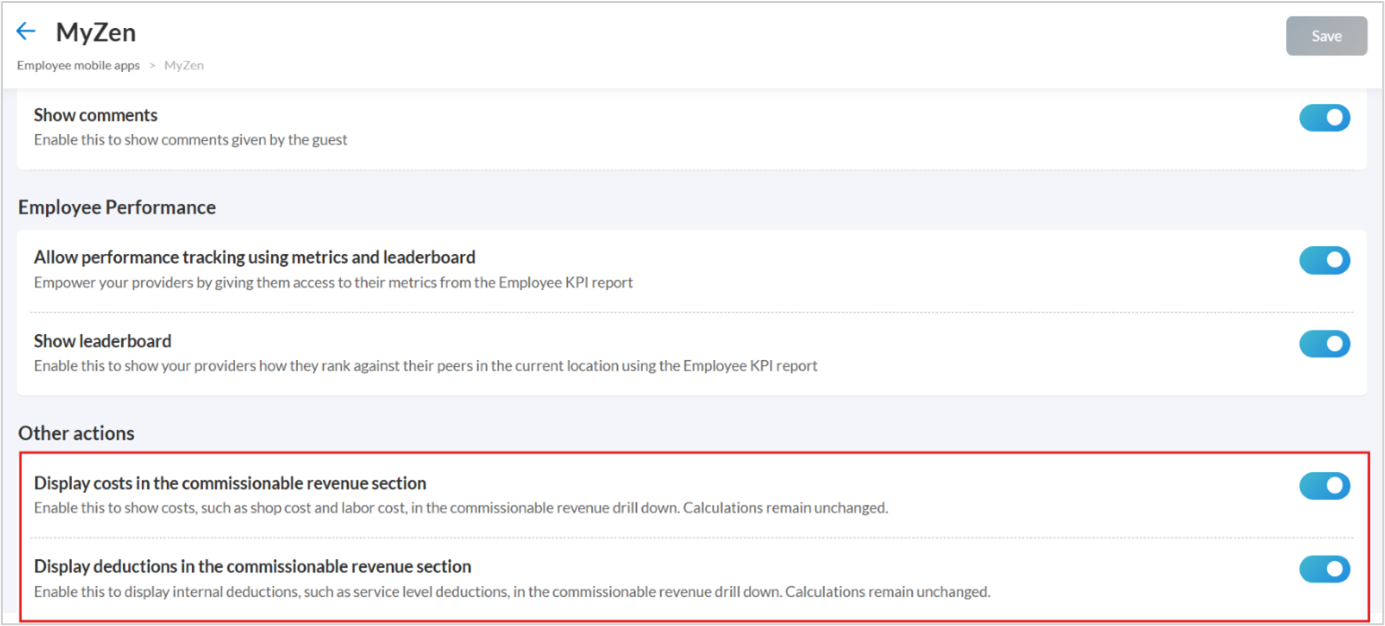
You can toggle either option based on your business needs. Disabling these toggles will hide the respective information from the commissionable revenue breakdowns in MyZen.
Limitations
This feature is available only at the organization level; location-level overrides are not supported.
Changes apply only to the MyZen app; they do not affect other commission reporting tools in Zenoti.