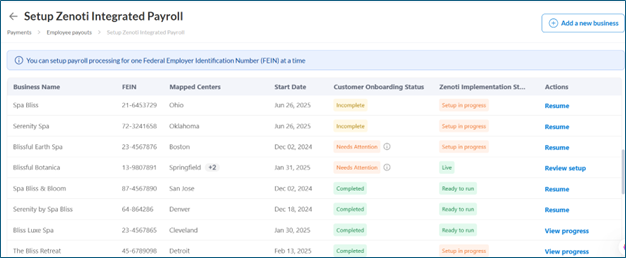Understand Business Setup Status of Zenoti Integrated Payroll
As part of the payroll setup process, ZIP displays two status indicators for each company: Onboard Status and Implementation Status. These help you monitor setup progress, identify pending tasks, and ensure the account is ready to run payroll.
Onboard Status
The Onboard Status shows the completion level of all required onboarding steps for proper account configuration. The possible statuses are:
Incomplete One or more mandatory steps are pending. These must be completed to proceed with setup.
Needs Attention Some steps are pending but do not block payroll processing. Example: Tax parameters are pending. Payroll can continue, but tax details must be updated by the customer by the end of the quarter to ensure accurate tax filings and compliance.
Completed All onboarding steps are finished. The account is fully configured.
Implementation Status
The Implementation Status shows whether the customer is ready to run payroll with ZIP. The possible statuses are:
Needs Attention Critical issues or missing details are blocking progress.
Setup in Progress The implementation team and the customer are actively working through the setup, including:
Migrating data from the previous payroll provider
Configuring payroll settings in Zenoti
Ready to Run Setup is complete. The account is ready to process payroll.
View Pending Steps
To see remaining tasks or pending items, hover over the Onboard Status or Implementation Status in the ZIP interface.