Configure Tips Convenience Fees for Guests or Employees in Zenoti
This guide explains how your business can manage tips-related card processing fees in Zenoti. It applies specifically when the Same-day Tips Payout feature is enabled.
Overview
When guests pay for services using a credit card and leave a tip, Zenoti applies a standard card processing fee to the entire amount—including the tip. By default, businesses pay the full tip amount to employees and cover the processing fee as part of their operating costs.
To give businesses more flexibility, Zenoti offers three configuration options for managing these tip-related fees. You can choose to:
Cover the processing fee yourself,
Add a convenience fee for the guest to pay at checkout, or
Deduct a small percentage from the employee’s tip payout to recover the fee.
These settings help you balance operational costs with guest and employee experience.
Need this setting enabled or modified?
Contact myzentipsonboarding@zenoti.com or your Zenoti representative. If you operate multiple centers, please mention which locations this should apply to.
Configuration options for Tips Convenience Fees
Zenoti gives you the flexibility to choose how to handle credit card processing fees on tips when using the Same-day Tips Payout feature. Below are the three options you can configure based on your business preference:
Option 1 – Business covers the tip processing fee (Default)
This is the default and most commonly used option.
The employee receives the full tip amount.
Your business absorbs the card processing fee on tips as part of normal operational costs.
No extra charges are added for guests, and nothing is deducted from employee earnings.
This setup ensures a seamless and fair experience for both your staff and your guests.
Option 2 – Guest pays the tip convenience fee
With this option, the processing fee on tips is passed on to the guest at checkout.
A small convenience fee is added to the guest’s selected tip amount.
The guest sees and pays this extra fee when completing a card transaction.
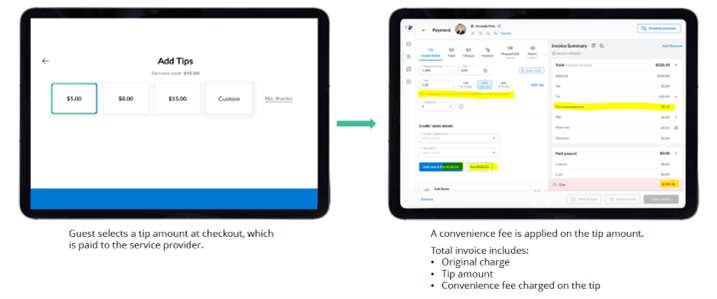
Zenoti sets this fee, and businesses cannot configure the convenience fee amount—(for example: 2.75% + $0.30).
The tips amount is not included in the processing fees charged to your business.
Important
This option works only in Mirror mode and is not supported for tips collected through:
Payment terminal/device (not supported by Adyen/Stripe)
Webstore
Consumer Mobile App (CMA)
Example:
Item | Amount |
|---|---|
Service value | $100.00 |
Tip | $20.00 |
Convenience Fee | $0.85 |
Total Bill | $120.85 |
Guest pays $120.85.
Employee receives full $20 tip on myZen smart card.
Card processing rate of Zenoti will be charged only on $100.
Option 3 – Deduct fee from employee tips
In this option, the business can decide a percentage (for example, 3%) to be deducted from each tip payout.
The deduction helps cover the card processing fee on tips.
The employee’s tip payout is reduced by the set percentage.
The deducted amount is retained by the business.
Note
This option is not supported in the Custom Analytics Payroll report, meaning deductions won’t be reflected there.
Example:
Item | Amount |
|---|---|
Service value | $100.00 |
Tip | $20.00 |
Convenience Fee | $0.60 |
Total Bill | $120.00 |
Guest pays $120.
Employee receives $19.40 after 3% deduction (set by business).
Card processing rate of Zenoti will be charged only on $120.
Limitations
Some limitations apply across all configurations:
Guest fee limitations
You can charge guests a convenience fee for tips only in Mirror mode.This option is not supported for tips collected via:
Payment terminals
Webstore
Consumer Mobile App (CMA)
Payment link
Reporting limitations
The convenience fee amount does not appear in:
Collections Report
Register Summary Report
Accounting Integration Report
Configuration restrictions
Businesses cannot change the Tips convenience fee charged to the guests—this is set by Zenoti.
Tip deductions from employees are not reflected in the Custom Analytics Payroll Report.
Frequently asked questions (FAQs)
Q. When does the tips convenience fee take effect?
A. The tips convenience fee applies immediately once enabled, regardless of the tips payout start date. Any eligible transaction processed after activation will reflect the configured fee option.
Q. Can I schedule the fee configuration to begin at a future date?
A. No. The system does not support future scheduling for this setting. Enabling a tips convenience fee takes effect in real time and applies to all subsequent qualifying transactions.
Q. Will enabling tips convenience fees affect past transactions?
A. No. The configuration applies only to transactions processed after the setting is enabled. It does not retroactively alter how past tips or fees were handled.
Q. Can I change the configuration after enabling it?
A. Yes. You can update your selected option (e.g., switch from guest-paid to employee deduction) by contacting your Zenoti representative or by writing to myzentipsonboarding@zenoti.com e-mail address. Changes are applied prospectively and do not affect prior transactions.
Q. Who can enable or schedule the tips convenience fee setting?
A. Only Zenoti can enable this setting. When you submit a request, you can specify a future date, and Zenoti will activate the setting accordingly.