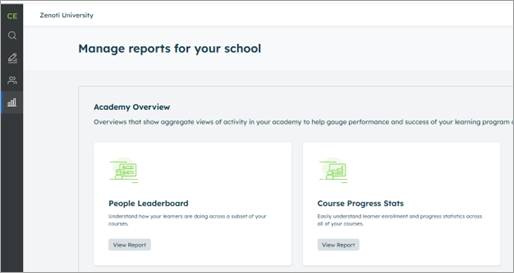Track progress of learners using reports
Zenoti University (ZU) users with a manager role can view reports of learners' progress and achievements in Northpass.
Log in to ZU with your credentials.
In the top-right corner, you will see a LEARNER MODE badge.
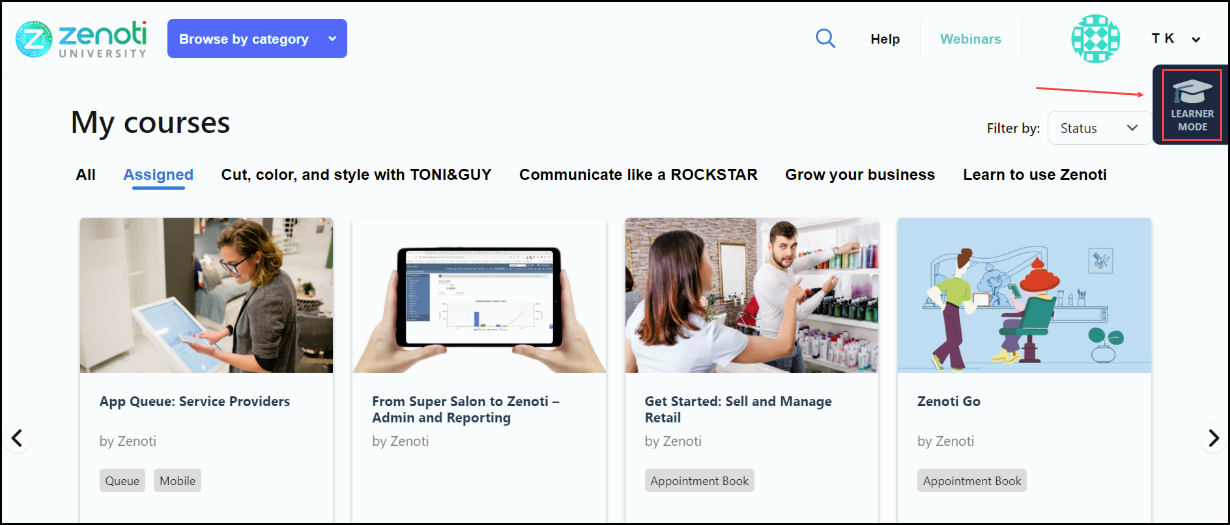
Hover the mouse over the badge and click Admin View.
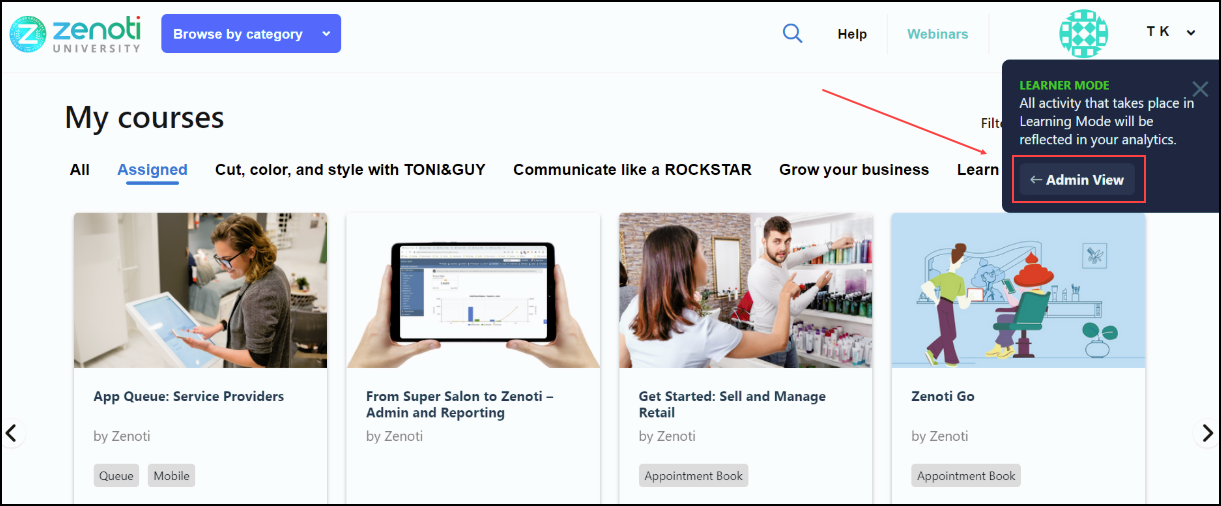
You are redirected to the Northpass website.
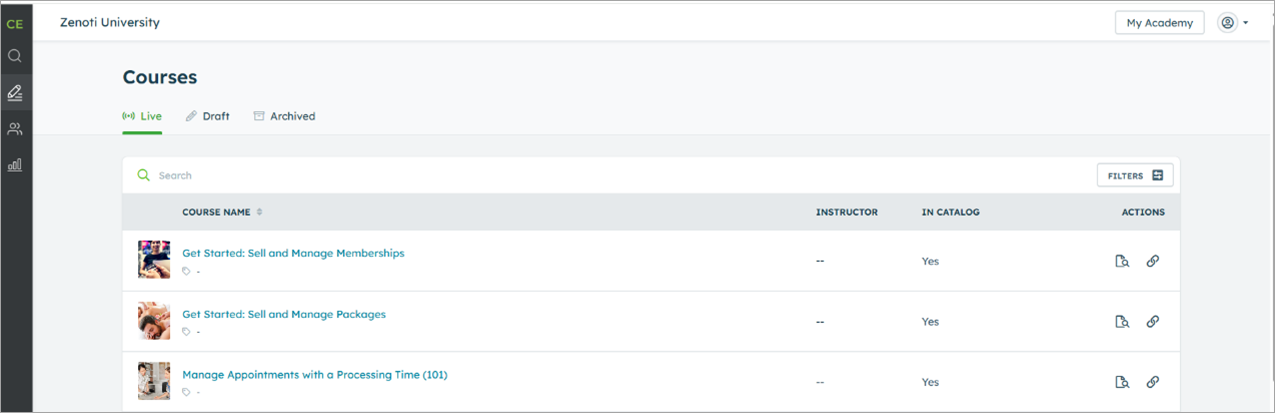
To view reports, click Analytics on the left navigation menu.
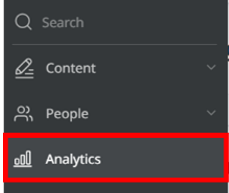
You can view the following reports: