Manage Disputed Payments for Memberships
Overview
Members can raise disputes for payments due to several reasons such as incorrect collections, or additional deductions. Zenoti enables center owners and administrators to handle disputes for membership invoices and payments efficiently. This enhancement prevents revenue loss by allowing owners to flag, suspend, or cancel memberships when a guest disputes a charge. Additionally, alerts at the check-in screen notify staff of disputes, ensuring no further redemptions occur until the issue is resolved. This feature is only applicable for Gym based businesses.
User Segments
Center Owners and Administrators – Manage disputes and set configurations.
Front Desk and Check-In Staff – Receive alerts during guest check-ins.
Required Permissions
Grant security role permissions for closing alerts on the visits page.
Required Configurations
To allow dispute management for your business, enable collection and action on disputed transactions at the organization level.
Enable specific centers or studios to modify membership status for disputed invoices.
Objectives
Prevent membership redemptions during disputes.
Ensure businesses maintain revenue integrity by managing disputed invoices promptly.
Offer configurable options at the Organization and Center levels to suit franchise or business needs.
Disputes Workflow for Membership Invoices
The dispute workflow helps gym-based businesses manage membership payment issues by allowing owners to flag, suspend, or cancel memberships when disputes arise. This prevents further redemptions during check-ins, ensuring revenue protection. The process streamlines dispute resolution while keeping staff informed through automated alerts.
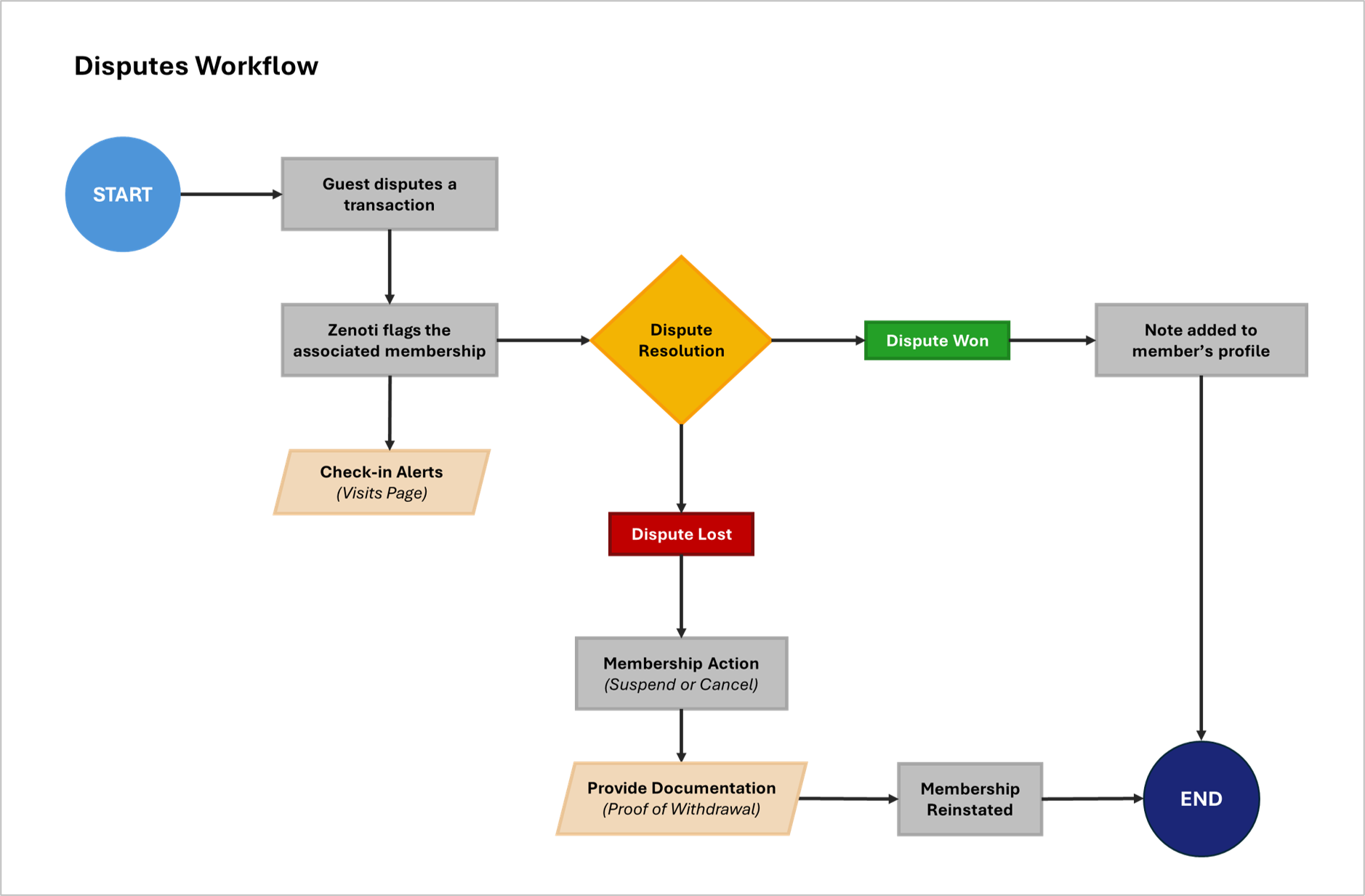
Raising a Dispute
When a member disputes a charge, the system flags the associated membership for the invoice.
Check-In Screen Alerts – Staff see an alert when the guest attempts to check in to the center on the Visits page.
Resolving Disputes
Winning a Dispute: The alert automatically closes, and a guest note is added to the member’s profile.
Losing a Dispute: Zenoti suspends or cancels the membership, depending on the settings. To reinstate, the member must provide documentation proving dispute withdrawal.