Reduce burden on the front desk staff by automating prerequisite services for online booking
Feature: Prerequisite services for online booking
To ensure guest safety and suitability for treatments like injectables and laser treatments, it is essential to conduct consultations and health examinations beforehand. Typically, front desk staff handles the booking of prerequisites.
Zenoti offers automation for online bookings, relieving the burden on front desk staff. With this feature, guests receive relevant service information on their screens when booking services with prerequisites.
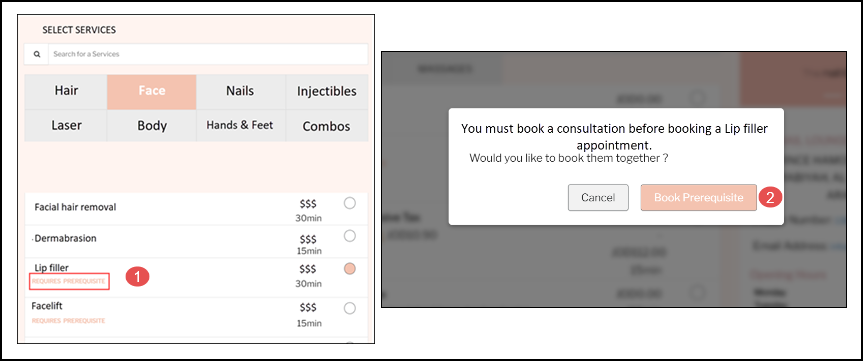
Automate online booking of prerequisite services
Mandate prerequisites for a service
At the organization level, click the Master Data icon.
Click Services.
Select the service from the available list or add a new service.
To mandate prerequisites for a service, in the General tab scroll to the Service Prerequisites section and enable the Enforce prerequisites for this service checkbox.
Click Save.
Configure prerequisites for a service
Enable prerequisite services for Webstore
Mandatory prerequisite service selection
At the organization level, click the Configuration icon.
Search for and select the Appointment Booking Flow setting from the Online booking settings section.
Click Webstore V2 > Appointment Booking Flow.
To make it mandatory for guests to book a prerequisite service while booking the main service, select the Enforce prerequisites checkbox.
Enter the label text for prerequisites.
Click Publish.
Enable prerequisite services for CMA
Things to remember
You cannot configure prerequisite services if your organization has enabled parallel services.
Prerequisite services cannot be booked from the booking panel. They can only be booked through Booking Wizard, Webstore, and CMA.