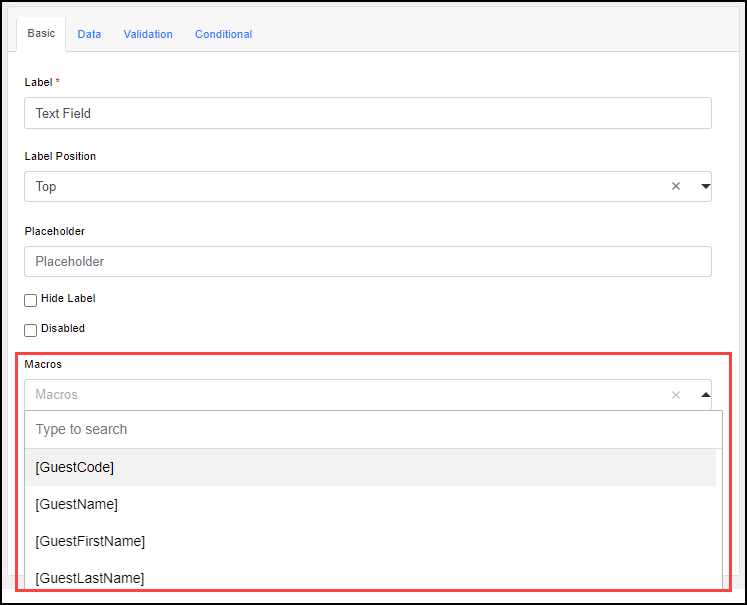Use macros in forms
A macro is a placeholder that gets replaced with specific data when inserted into a form, an automated email, or a text message.
Important
The demographic information (such as addresses and zip codes) entered into a form does not get updated in the saved guest profile.
When you use a macro in a field, it automatically pulls information from your database and makes an entry into the field.
When the user is filling out the form, they can edit the field.
If you want to make the macro-enabled field non-editable, under the Basic tab, select the Disable check box.
Using form builder, you can choose macros to fill the Text field, Text area, and Email fields.
Examples of forms where macros can be used
A form that needs demographic details of guests with fields for guest's name, addresses, and contact details.
A form for gathering service information with fields for the service name, therapist name, and appointment details.
Macros | Description |
|---|---|
[GuestCode] | Unique identification code assigned to your guests when you enter their details in Zenoti. NoteZenoti generates a guest code only if you select Enable auto-generate of guest code in center settings. If you do not enable the setting, you must manually enter a code when entering the guest’s details in Zenoti.
|
[GuestFirstName] | First name of the guest registered on the guest profile. |
[GuestLastName] | Last name of the guest registered on the guest profile. |
[GuestAddress] | The complete billing address of the guest registered in the guest profile. |
[GuestCity] | City of the guest registered on the guest profile. |
[GuestPostalCode] | Postal code of the guest’s address registered on the guest profile. |
[GuestEmailAddress] | Email address of the guest registered on the guest profile. |
[GuestMobilePhone] | Mobile phone number registered on the guest profile. |
[GuestHomePhone] | Home phone number registered on the guest profile. |
[GuestWorkPhone] | Work phone number registered on the guest profile. |
[GuestState] | State of the guest registered on the guest profile. |
[CenterName] | Name of the center where a service is booked. |
[CenterCity] | City where the center is located. |
[CenterState] | State where the center is located. |
[CenterCountry] | Country where the center is located. |
[CenterZip] | Zip code/postal code of the center’s location. |
[CenterPhone] | Center’s phone number (corresponds to the Phone field in the center’s settings). |
[CenterPhone2] | Secondary phone number provided for the guest's base center (corresponds to the Phone 2 field in the center settings). |
[CenterAddlData1] | Additional center information provided in the Additional text field in the guest's base center Settings > Invoice & Receipts. |
[CenterAddress] | Complete address of the center (corresponds to the Address 1 and Address 2 field in the center settings). |
[CenterEmail] | Email address of the center. |
[RecMembershipName] | Name of the recurring membership on the invoice |
[MembershipNumber] | Number assigned to the membership when it is being set up |
[MembershipInvoiceNo] | Invoice number generated when the membership was sold. |
[MembershipType] | The type of membership: Recurring, Non-recurring, Service Credits, Credit Value, or Discounts Only. |
[MembershipDuration] | Duration of the membership set while creation of the membership. |
[MembershipValidFrom] | Date when the membership becomes active. |
[MembershipSoldBy] | Name of the employee who sold the membership. |
[MembershipPrice] | The price at which the membership is sold. |
[SetupFee] | Setup fee associated with the membership. |
[RecurringFee] | A recurring fee charged for membership. |
[Mem#OfCollections] | The total number of collections made toward the membership. |
[MemPaymentMethod] | Type of payment method used for membership fees. |
[MemFirstCollectionDate] | The date when the first fee is collected for the membership. |
[MemNextCollectionDate] | Date when the next fee is collected towards the membership fee. It is the immediate next date of payment that is taken from the membership settings, according to the payment frequency set while creating the membership. NoteThis macro works only when the initial payment is done and the invoice is closed. |
[MemExpiryDate] | The date by which the membership is set to expire |
[TodaysDate] | Current date on which the action is performed. |
[MembershipLockin] | Lock-in period defined for the membership. Lock-in period is the duration of the membership from the start date to the completion of the lock-in cycles. |
[MembershipLockinCycles] | The number of collections to be taken before the membership can be cancelled. The lock-in period refers to the number of payments that the guests need to complete before they can cancel the membership. |
[MemBalance] | Total credit balance available in the membership. |
[MemRenewalPrice] | Membership renewal price for a recurring membership. |
[RecMemAnnualFee] | Annual fee of the recurring membership. This is set at the creation of the membership. |
[RecMemAnnualFeeDiscount] | A discount that applies to the annual fee of the recurring membership on the invoice |
[RecMemSaleDiscount] | Discount to be applied on the membership sale price |
[RecMemFinalSalePrice] | Final sale price after discount (if any) for the recurring membership on the invoice. |
[RecMemAnnualFeeFinalSalePrice] | The final annual fee for the recurring membership for the invoice. |
[RecMemSetupFeeDiscount] | A discount that applies to the setup fee of a recurring membership. |
[RecMemSetupFeeFinalPrice] | Final setup fee (calculated after discount and taxes) for the recurring membership on the invoice. |
[RecMembershipSaleDate] | Date on which the recurring membership was sold. |
[MembershipExpiry] | Date at which the membership is set to expire (in the membership settings). |
[RecMemSetupFeeCollectionDate] | Date on which set up fee for a recurring membership was collected. |
[RecurringMemFeeDueDate] | The date on which the recurring fee for a recurring membership is scheduled to be collected. |
[RecMemAnnualFeeDueDate] | Date on which the annual fee for a recurring membership is scheduled to be collected. |
[RecurringMemFeeSecondDueDate] | Date on which the next recurring fee is scheduled to be collected. It is the date of the second payment from the current cycle in the payment frequency setting taken from the membership settings. For example, if a recurring membership is set to take payments every month and it is bought in March, this macro gives details of the payment that is due in May (second cycle of payment). |
[MembershipFeeDiscountPeriod] | Duration for which the discount on the membership fee is applicable. |
[RecMemAnnualFeeDiscountPeriod] | Duration for which the discount on the annual fee of a recurring membership is applicable. |
[DefaultPaymentDetails] | The default or primary payment mode used on the POS screen at the time of sale. |
[BackupPaymentDetails] | The secondary or backup payment mode used on the POS screen at the time of sale. |
[DDPaymentDetails] | Details of the direct debit for the purchase of the membership. |
[GuestAge] | Age of the guest registered in the guest profile. |
[Minor] | Whether the guest is a minor. The value of this macro will be either Yes or No. |
[MembershipLockinRestriction] | Type of restriction set when the membership is created: No restriction or with a restriction of lock-in cycles |
[BuyOutFee] | The fee that is collected for the cancellation of a membership. |
[DeclineFee] | Charges for failed transactions. |
[RecMemListPrice] | The fee listed in the membership settings is calculated before tax and discount. |
[RecMemSalePrice] | Prorated fees before discount. |
[RecMemFinalListFee] | The fee listed in the membership settings after the addition of tax and the application of a discount (if any) |
[CustomMacro1] to [CustomMacro10] | Optional fields that appear as CustomMacro1 and CustomMacro2, can be used to add messages in the notification to communicate information to guests. |